
If enabled, employees are able to log-in to their account and submit a timecard for the shifts they have worked. Managers then have the ability to review their submissions and approve the timecard once they have confirmed the times and pay rate are correct.
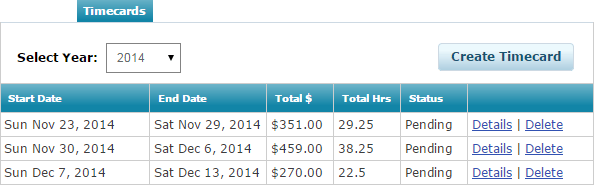
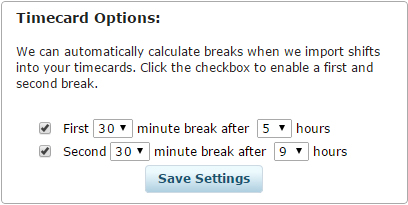
The ability to add multiple entries to the same timecard, allows you to easily account for breaks. Total hours worked and the resulting labor cost is then automatically calculated on each timecard, providing you with vital information to keep a handle on your business operations.
Once your employee’s timecard hours have been approved, you can view a report to see how they compare to the hours that were scheduled, and what the over/under labor cost is. This can help you spot losses due to unnecessary overtime expenses. The easy export function reduces the time it takes to complete payroll.
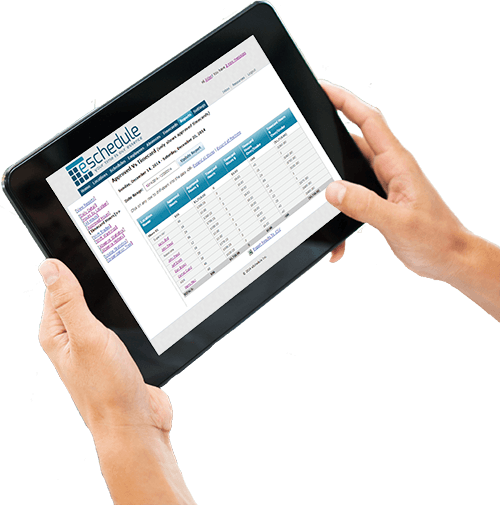
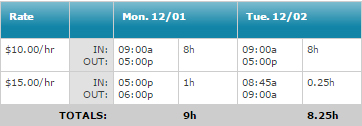
Properly track overtime expense by adding an alternate pay rate for the extra time worked during a shift. You can also add entries to account for an employee working multiple positions (such as cashier and supervisor) at two different pay rates.