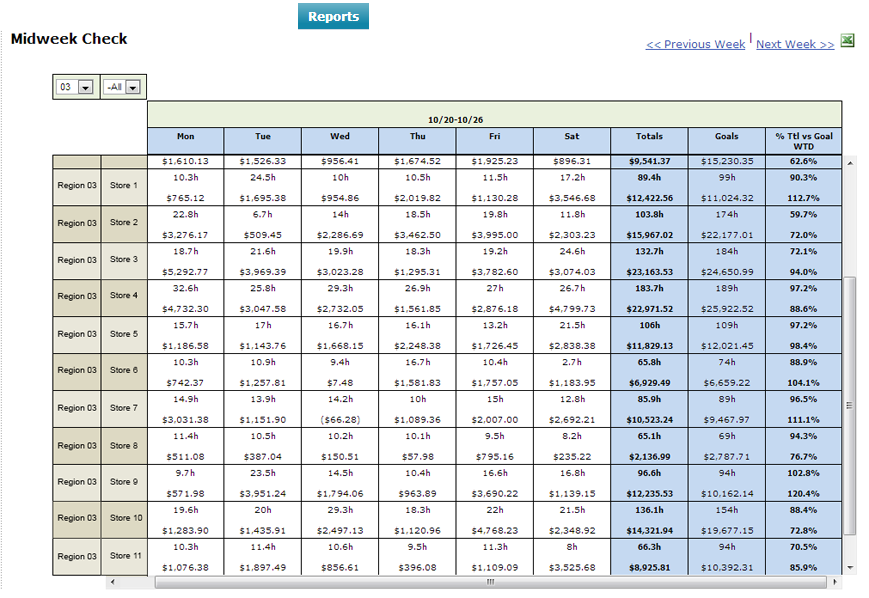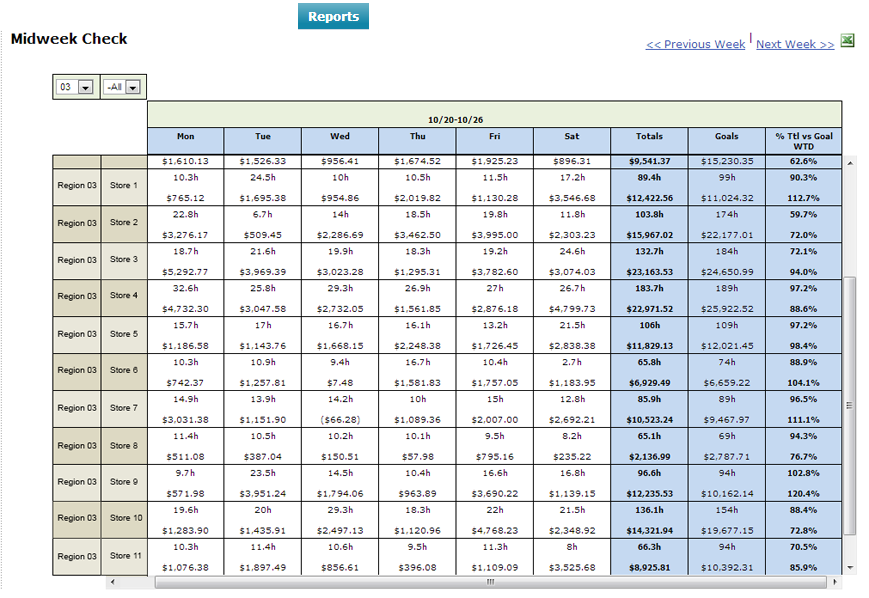Your employees stay informed with their shifts tab. It is the first thing they see upon log-in and it contains vital information catered to each individual user, including new shifts assigned, their accepted/upcoming shifts and any open shifts or trades.


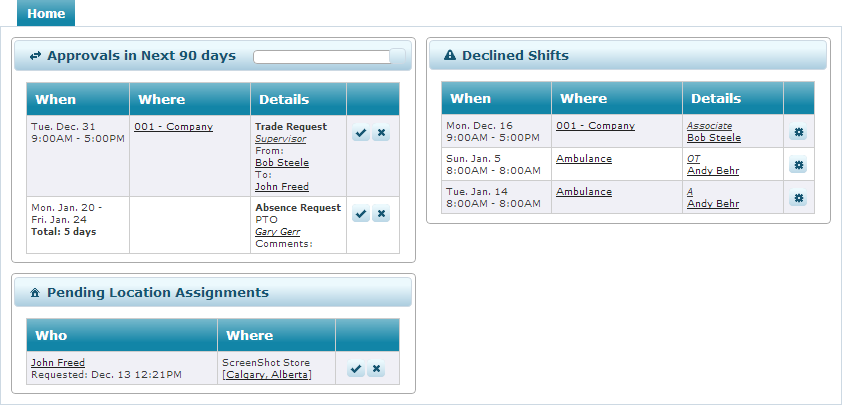
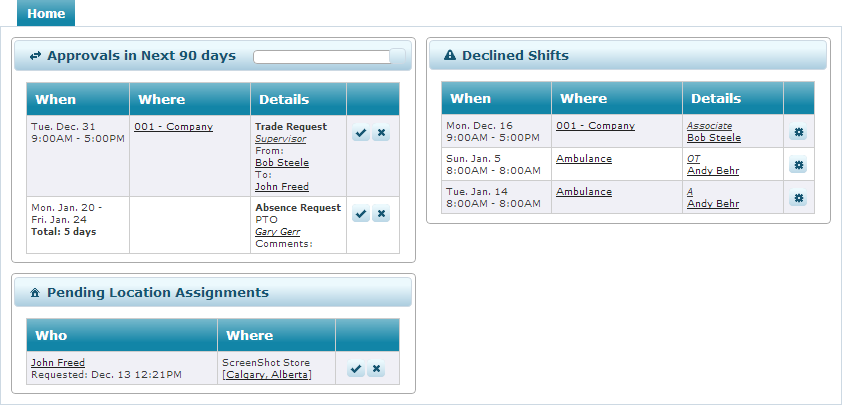
Upon log-in, managers can immediately view what actions they need to take. They oversee a dashboard that can be configured to display pending request approvals (time-off, trades), pending employee store assignments and shifts that were declined and need to be filled. The information displayed on these dashboards will differ depending on your organizations account settings.
Keeping track of the wages employee’s earn, how many hours they have worked in a week and the calculation of that total cost has never been easier. This eSchedule report will tell you the total number of hours a store has scheduled and the labor cost your business will incur. It can be broken down by store, position and employee.
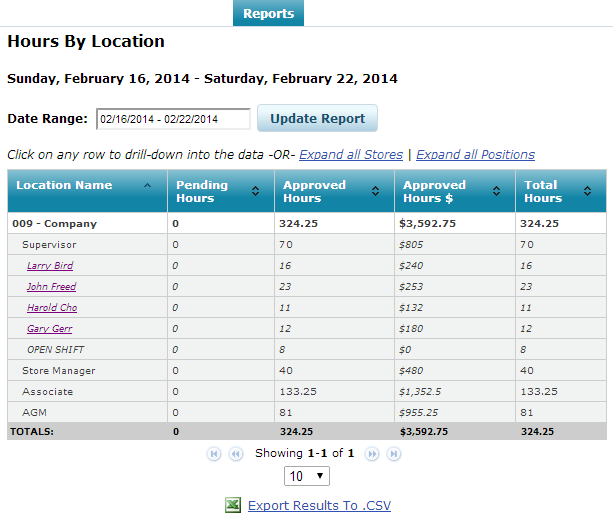
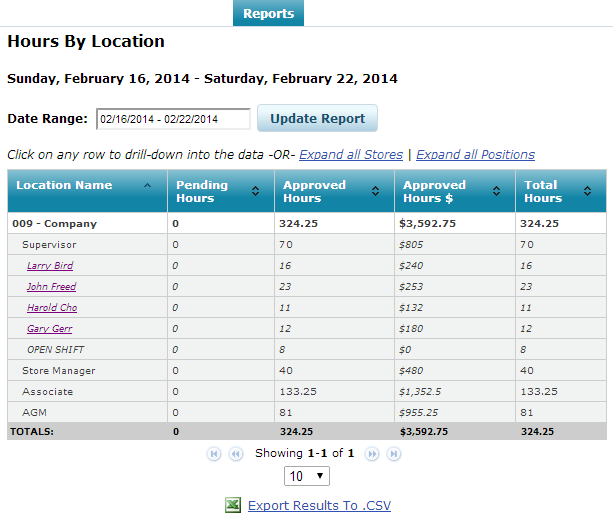
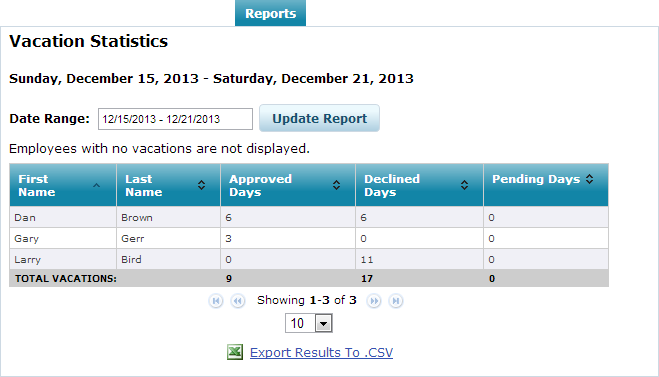
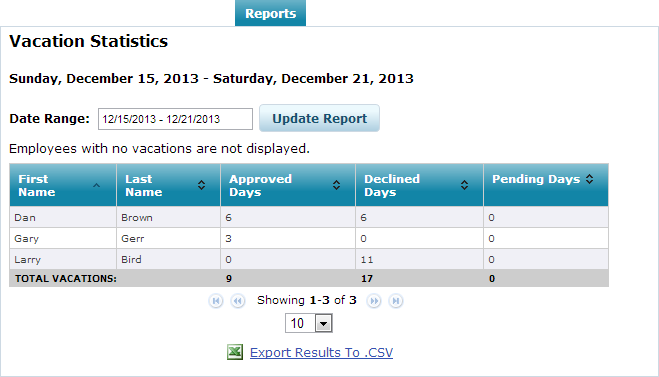
Utilize the wide variety of reports that eSchedule includes to ensure your organization meets their targets. Easily view which employees are logging in, how many hours each is working, shift statistics and vacation hours. Each report can be filtered or broken down further, so you are able to get the exact information you want, as clearly as possible.
If you have specific requirements for what you would like to display in a report, our Professional Services Team is able to assist you in developing one. This example report provides a business performance indicator by displaying actual labor hours and sales compared to forecasts.