
When you sign up for a fully functional eSchedule free trial, our Scheduling Wizard will be there to assist you in quickly configuring your account so that it suits your organizations needs. You will create positions, locations, employees and a scheduling template and be on your way.

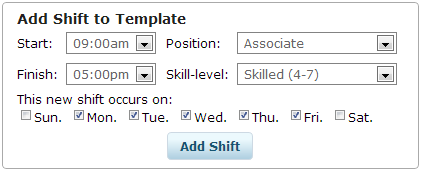
We love to save you time, and eSchedule templates live up to that promise. With this feature, you can create a model that allows you to outline optimal shift coverage by selecting a position, day/time and a required skill-level for each shift. Using your templates you can then create a schedule with assigned employees or leave it unfilled.
An open shift is a shift that has both a position and time slot assigned, but no employee. This enables your staff to select their preferred shifts on a first come, first serve basis. If an employee misses a shift, the manager can re-designate it as open without having to leave the understaffed floor. This will automatically notify all available staff that a shift needs filling, and is the quickest way to find a replacement.
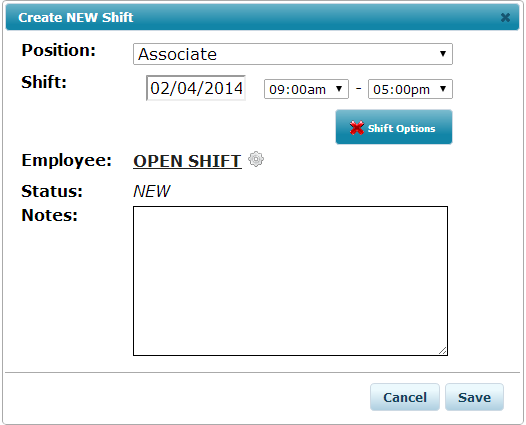
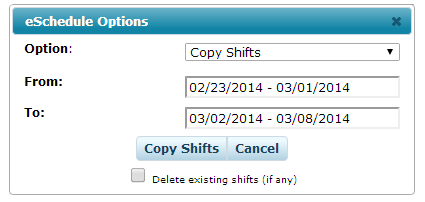
You’re reading this from a device that has a copy & paste function, so your scheduling software should too. eSchedule gives managers the ability to copy a set of daily, weekly or monthly shifts onto a different part of their schedule. This saves managers time as they don’t need to manually recreate new schedules.
It can be difficult to match an employee’s availability, time-off and skill-level to a shift they are eligible to work. eSchedule’s real-time capabilities ensure that you can only schedule those staff members that don’t create scheduling conflicts and can also be used for policy enforcement such as overtime. This saves you both time and money. Organizations that still use traditional scheduling methods may incur avoidable expenses because nothing stops them from scheduling an employee for overtime.
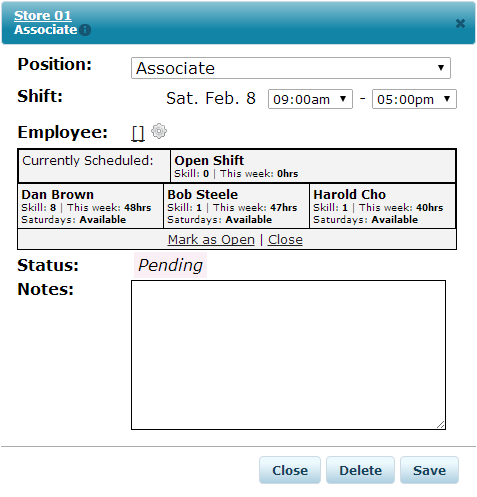
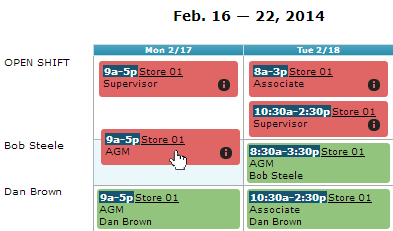
The drag and drop function allows you to re-organize schedules by simply clicking on a shift and dragging it to another calendar day. This way you can easily spread out shift coverage.