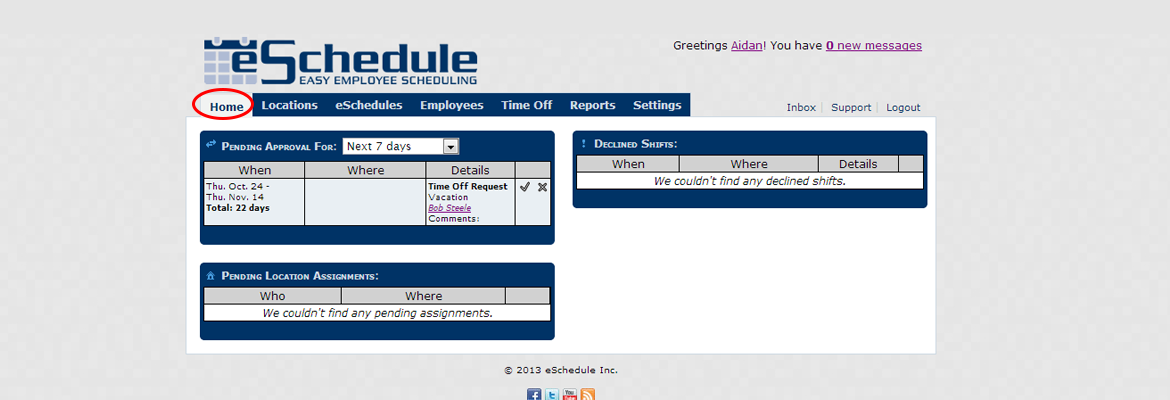As part of our ongoing effort to improve eSchedule based on customer feedback, we’ve released the following new features and enhancements. Additionally, we’ve fixed 23 of those annoying little bugs that you’ve reported and/or we’ve found over the past little while. Thanks for your all of your help and please continue to give us your feedback by clicking here.
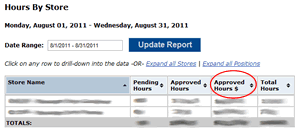 Additional $ column
Additional $ column
If you’ve enabled “Track Salaries” on your Company Profile you’ll see an extra column on the Hours By report. This will allow you to see your approved labour costs for any given time period. Clicking on your store/location will drill-down into positions, then again down to employees by position. Don’t forget to enter your employee salaries!
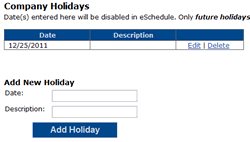 Company Holidays
Company Holidays
Company Administrators are now able to manage which days of the year should be designated as a Company Holiday. Holidays in eSchedule are days you cannot create shifts on. Company Holidays can be found on your “Settings” tab under the left menu heading “Holidays”. This setting is only accessible by Executive level users.
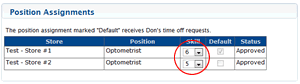 Skill-level Updates
Skill-level Updates
Scheduling Managers are now able to set and update the Skill Level for staff members at their store/location. No more contacting your DM or Exec user to make adjustments when an employee has improved their abilities. Now just go to the Position Assignment section under the Employees tab and use the drop-down box to set the Skill Level for a given employee. EASY! Of course District managers can still manage Skill Levels across their entire district and Executive users always have full control over all settings.
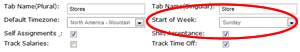 Start of Week Setting
Start of Week Setting
Executives are now able to define which day of the week calendars will start on (IE Mondays). This allows Executives to align eSchedules with their own internal business week. This setting can be changed on the Company Profile.
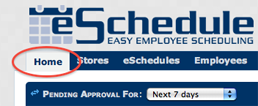 The NEW Home Tab
The NEW Home Tab
All manager-type users now have a “Home” tab. The “Home” tab has 3 different widgets: Pending Store Assignments, Pending Approval, and Declined Shifts.
Depending on your eSchedule configuration, some of these widgets may not be active. Information on the Pending Store Assignments widget can be found here. Information on the 2 NEW widgets is outlined below.
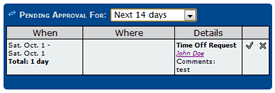 Pending Approval Widget
Pending Approval Widget
(found on Home tab)
Time-off and Shift-trade requests from all assigned stores will now appear on the home tab in this “Pending Approval” widget. Managers can get a quick overview of all the pending requests within their store/region or across their entire company. Managers only see requests from their assigned store(s).
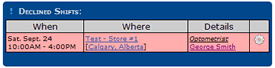 Declined Shifts Widget
Declined Shifts Widget
(found on Home tab)
In the past, when a shift was declined it would have become an open-shift. THIS HAS CHANGED. These shifts are now routed back to a manager and show up in this widget as Declined shifts. Managers can now select how they want to resolve these shifts. Don’t worry, you can still release the shift as “Open”, we’ve just given you a little more control on how and when that happens!
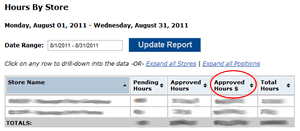 Additional $ column
Additional $ column
If you’ve enabled “Track Salaries” on your Company Profile you’ll see an extra column on the Hours By report. This will allow you to see your approved labour costs for any given time period. Clicking on your store/location will drill-down into positions, then again down to employees by position. Don’t forget to enter your employee salaries!